Find databases
In Hanna you can access the licensed databases offered by Hanken's library.
You can:- • search for a database
- • list databases alphabetically and browse the list
- • browse databases by topic or by type of database.
Search for a database
Search the database and narrow the result with CONTENT TYPE Database in the drop down menue to the right.
Truncate if you don't remember the whole name of the database (i.e. orb* finds the database Orbis).
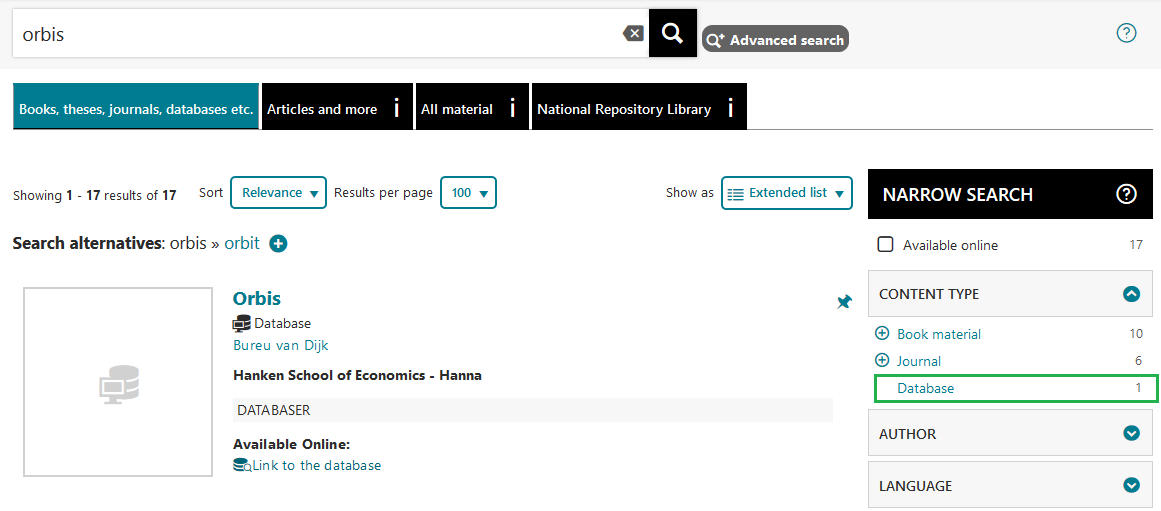
Browse databases A-Z
Click on the link Databases A-Z to list databases alphabetically.
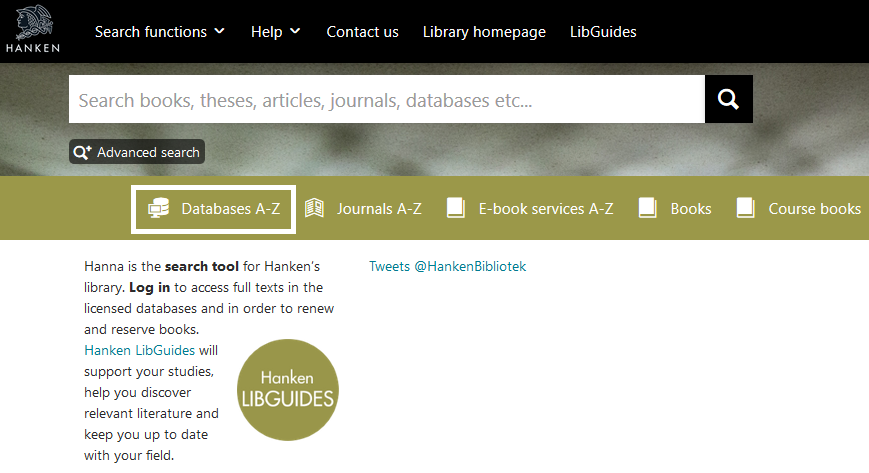
Click on the name of the database for a description of the contents of the database. Click on the magnifying glass to reach the native interface of the database.
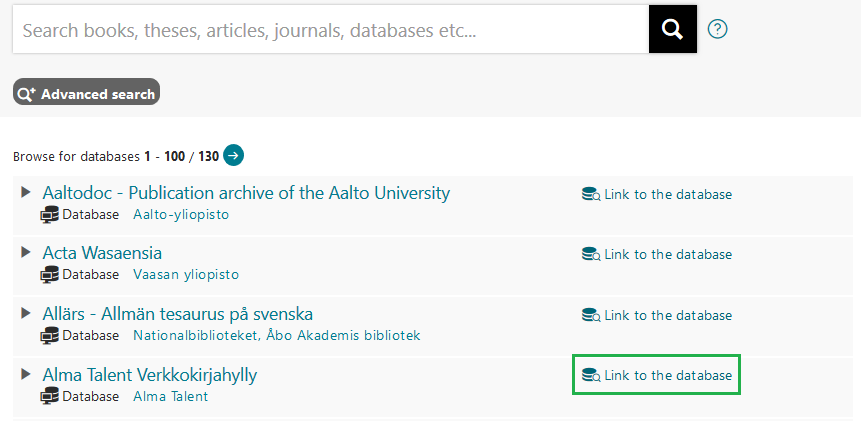
Browse databases by topic or type
Click on the link Databases A-Z.
Use the facet Category. The databases are categorized according to subject.
The databases are also categorized under the heading Databases by type.
Click on the + to see possible subcategories.
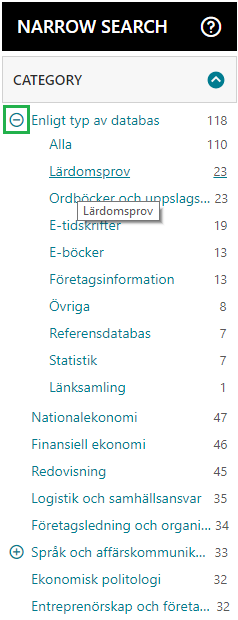
Ebsco material not included in the search result
Observe that material in the database platform Ebscohost (Business Source Complete and Econlit) is not included in Hanna’s search results.
When there are links to Ebscohost in the search result that means that the same journal is included in other databases.
To find the material it requires you to search for information directly in Ebscohost’s own platforms.
